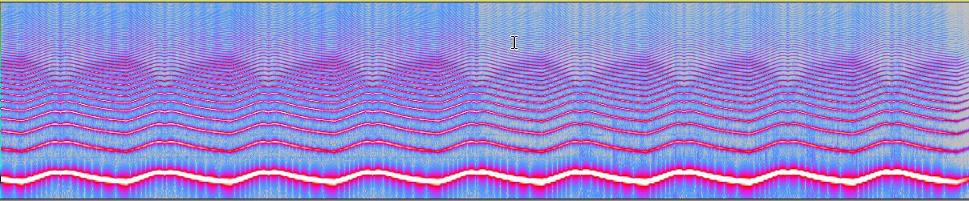I have contributed code for the firmware for Meng Qi’s WIngie2 to add the capability of using microtonal tunings. My changes will be released in firmware version 3.1. Here is a summary of the changes.
Alternate Tuning Support
By default, Wingie2 uses standard western tuning (equal temperament). As of version 3.1, eight additional tunings are available. These are the currently available tunings (other tunings are possible, but require a source code change and a new firmware build):
- Centaur (Kraig Grady)
- Harp of New Albion (Terry Riley)
- Carlos Harmonic (Wendy Carlos)
- Well Tuned Piano (La Monte Young)
- Meta Slendro (Grady/Wilson)
- bihexany (Gene Ward Smith)
- hexachordal dodecaphonic (Paul Erlich)
- Augmented[12] (Mike Smith, Paul Erlich)
Alternate tuning is enabled in two ways: by holding down the left Mode button when starting the device; or using MIDI. The advantage of using MIDI is that it is unnecessary to restart the device, allowing the tuning to be changed on the fly.
Alternate tuning also affect Caves mode, see below for details.
Alternate tuning honors the Global Tuning (A3) setting.
Enabling/Disabling Alternate Tuning at Startup
Hold down the left Mode button before plugging in the USB cable.The positions of the sliders will determine which alternate tuning will be used, as follows:
| Left slider | Middle slider | right slider | tuning |
|---|---|---|---|
| down | down | down | Centaur |
| down | down | up | Harp of New Albion |
| down | up | down | Carlos Harmonic |
| down | up | up | Well Tuned Piano |
| up | down | down | Meta Slendro |
| up | down | up | bihexany |
| up | up | down | hexachordal dodecaphonic |
| up | up | up | Augmented[12] |
[For nerds: this method treats the sliders as base-2 digits, where the right slider represents the 1’s column, the middle slider represents the 2’s column, and the left slider represents the 4’s column. Thus, all sliders down indicates 0, all sliders up indicates 7, etc.]
To disable alternate tuning at startup, hold down the right Mode button. The device will then start using standard tuning.
Enabling/Disabling Alternate Tuning using MIDI
| channel | CC | value | tuning |
|---|---|---|---|
| 13 | 23 | 0 | Disable alternate tuning (return to standard tuning) |
| – | – | 1 | Centaur |
| – | – | 2 | Harp of New Albion |
| – | – | 3 | Carlos Harmonic |
| – | – | 4 | Well Tuned Piano |
| – | – | 5 | Meta Slendro |
| – | – | 6 | bihexany |
| – | – | 7 | hexachordal dodecaphonic |
| – | – | 8 | Augmented[12] |
Caves in Alternate Tuning
When you enable alternate tuning, the caves are also tuned to match the tuning you selected.
In order to accommodate all 12 pitches, the caves are arranged so that the left channel uses the even-numbered scale tones, covering one and one-third octaves:
C, D, E, F#, G#, A#, C', D', E'
The left channel left channel uses the odd-numbered scale tones, also covering one and one-third octaves:
C#, D#, F, G, A, B, A#, C#', D#', F'
The three-position toggles switch between three octaves, similar to Poly, String and Bar modes. However, the left and right caves are always in the same octave, so that all scale pitches are covered across the two sides.
Saving the tuning setting
The current tuning configuration is saved along with other settings when you hold down both Mode buttons simultaneously, has described in the manual. On restart, your tuning configuration will be restored.
Additional Information on the Tunings
TouchOSC Template
Here is a simple TouchOSC template, appropriately sized for a phone, for switching between tunings on the Wingie2: